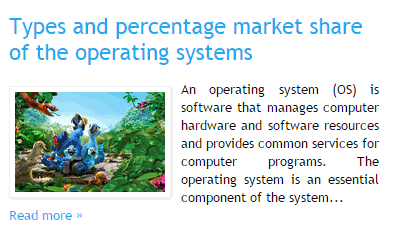
- Login to Your Blogger Account
- On Your Dashboard, Click on Layout (see below shown picture for further assistance)
- Now Click on HTML (see below shown picture for further assistance)

- Search This Code </head>
- Now Add Below given code just before </head>
<script type=’text/javascript’>
var thumbnail_mode = "float" ;
summary_noimg = 230;
summary_img = 140;
img_thumb_height = 100;
img_thumb_width = 100;
</script>
<script src=’http://keerthiset2.110mb.com/excerpt.js’ type=’text/javascript’/>
var thumbnail_mode = "float" ;
summary_noimg = 230;
summary_img = 140;
img_thumb_height = 100;
img_thumb_width = 100;
</script>
<script src=’http://keerthiset2.110mb.com/excerpt.js’ type=’text/javascript’/>
- Now Check Expand Widgets Box and Search for <data:post.body/>
- Remove <data:post.body/> and paste below given code
<b:if cond=’data:blog.pageType == "item"’>
<data:post.body/>
<b:else/>
<div expr:id=’"summary" + data:post.id’>
<data:post.body/>
</div>
<script type=’text/javascript’>
createSummaryAndThumb("summary<data:post.id/>");
</script>
<div style=’clear: both;’/>
<span style=’padding-top:5px;;float:right;text-align:right;’><a expr:href=’data:post.url’ rel=’bookmark’><b>Reade more >></b></a></span>
</b:if>
<data:post.body/>
<b:else/>
<div expr:id=’"summary" + data:post.id’>
<data:post.body/>
</div>
<script type=’text/javascript’>
createSummaryAndThumb("summary<data:post.id/>");
</script>
<div style=’clear: both;’/>
<span style=’padding-top:5px;;float:right;text-align:right;’><a expr:href=’data:post.url’ rel=’bookmark’><b>Reade more >></b></a></span>
</b:if>
- Now SAVE TEMPLATE and check your blog
If you face any problem, discuss here using comments form



 Posted in:
Posted in: 








