One safe way to conduct online transactions is to use a payment processor. In the Internet world there are many payment processor that can be selected, such as Paypal, Alertpay, Neteller, Google Checkout, Liberty Reserve and so forth. The basic principle of this payment processor is the bridge between our real account (eg bank accounts, credit cards, etc.) with the seller on the internet. So our real account will be protected from malicious parties on the internet.
To be able to use it, of course we must first register and create account at one of the payment processor. This time we did not assess which payment processor is the best, but at this time we focus the discussion for the creating of a Paypal account.
The basic reason is that many sites that accept Paypal as means of payment on their site. In addition, PayPal also provides the facility to withdraw money directly into our bank account in the process of around 2-3 days. For the number of users, PayPal has a very large member in the Internet world, you can check yourself at alexa.com.
The first step is you have to go to the site page of Paypal. Then find the menu new to Paypal and click "Sign Up".

After that you will go to the "Create your Paypal account" page. On this page you will be prompted to enter your country of origin and the language you use. In addition you will also be asked to select the type of account you want to use Paypal. If you're still confused, just choose a Personal one. Because in addition to free, you can upgrade the account later on if you really need it.
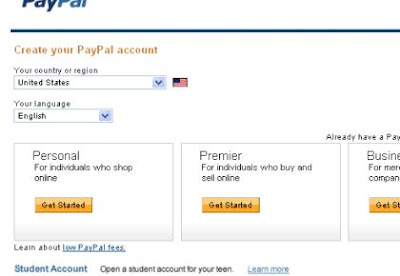
Then you will be asked to complete your personal data. With the details as below.
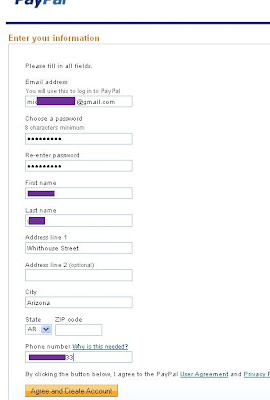
Note the following several important points when making your Paypal account.
After you fill out all fields completed, and then click the "Agree and create an account" button. After that you are prompted to enter your credit card, like the picture below.

But if you do not have a credit card, you do not have to fill in now, you can simply log into your account, via the button "Go to My Account". Do not forget to check your billing address is correct.
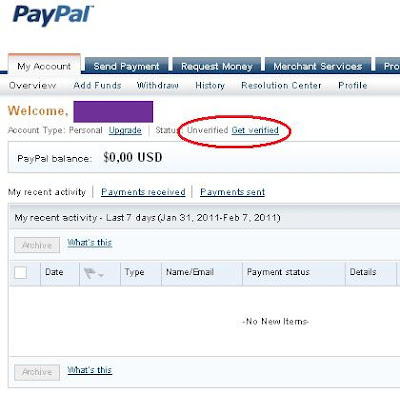
Well, now you have a Paypal account and successfully created. But if you did not enter your credit card, your Paypal account in unverified status. Please see in the picture with a red circle. These accounts can now be used for transactions under $ 100. But not all sites want to receive transaction with unverified Paypal.
So it is important to verify your Paypal for your convenience. If you do not have a credit card you can verify it with other methods. For example using VCC (Virtual Credit Card). Or as an alternative you can read another article that is about how to verify Paypal without using a credit card or the VCC.
To be able to use it, of course we must first register and create account at one of the payment processor. This time we did not assess which payment processor is the best, but at this time we focus the discussion for the creating of a Paypal account.
The basic reason is that many sites that accept Paypal as means of payment on their site. In addition, PayPal also provides the facility to withdraw money directly into our bank account in the process of around 2-3 days. For the number of users, PayPal has a very large member in the Internet world, you can check yourself at alexa.com.
The first step is you have to go to the site page of Paypal. Then find the menu new to Paypal and click "Sign Up".

After that you will go to the "Create your Paypal account" page. On this page you will be prompted to enter your country of origin and the language you use. In addition you will also be asked to select the type of account you want to use Paypal. If you're still confused, just choose a Personal one. Because in addition to free, you can upgrade the account later on if you really need it.
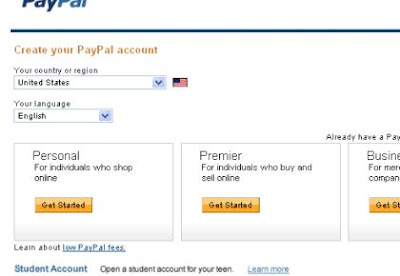
Then you will be asked to complete your personal data. With the details as below.
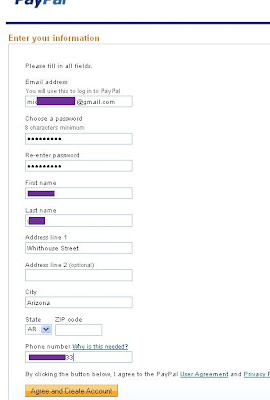
Note the following several important points when making your Paypal account.
- Use a name that really fit with your bank account, where you will use to withdraw money.
- Try this address is the address corresponding to the one in your identity card, because chances are that someday you will be required by Paypal to verify your address.
- Use a mobile phone number. For if at any time Paypal parties wish to contact you can connect.
After you fill out all fields completed, and then click the "Agree and create an account" button. After that you are prompted to enter your credit card, like the picture below.

But if you do not have a credit card, you do not have to fill in now, you can simply log into your account, via the button "Go to My Account". Do not forget to check your billing address is correct.
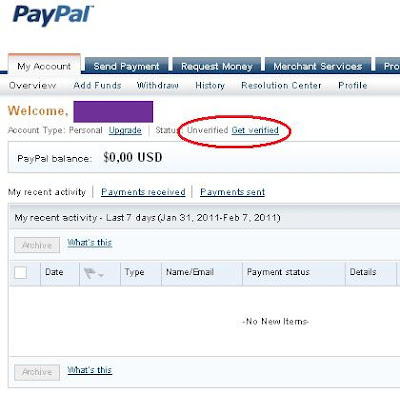
Well, now you have a Paypal account and successfully created. But if you did not enter your credit card, your Paypal account in unverified status. Please see in the picture with a red circle. These accounts can now be used for transactions under $ 100. But not all sites want to receive transaction with unverified Paypal.
So it is important to verify your Paypal for your convenience. If you do not have a credit card you can verify it with other methods. For example using VCC (Virtual Credit Card). Or as an alternative you can read another article that is about how to verify Paypal without using a credit card or the VCC.



 Posted in:
Posted in: 








