There are several websites giving you a free platform to start your blog and share your thoughts with the world. Blogger.com and WordPress.com are world’s most commonly used blog services. There are many limitations creating a free blog at WordPress.com because you can not install plug-ins, you can not modify or edit WordPress template according to your requirement, You can not monetize your wordpress.com free hosted blog. But in Blogger, you can install widgets, you can edit templates according to your requirements and you can earn some money from your Blogger.com free blog as well. So I will suggest you to go with Blogger. Creating a Blog at Blogger.com is as easy as 123. Just follow these simple steps to create a free Blog using Blogger.com Service.
If you face any difficulty creating a free blog using Blogger.com then feel free to discuss with us using Below comments form.

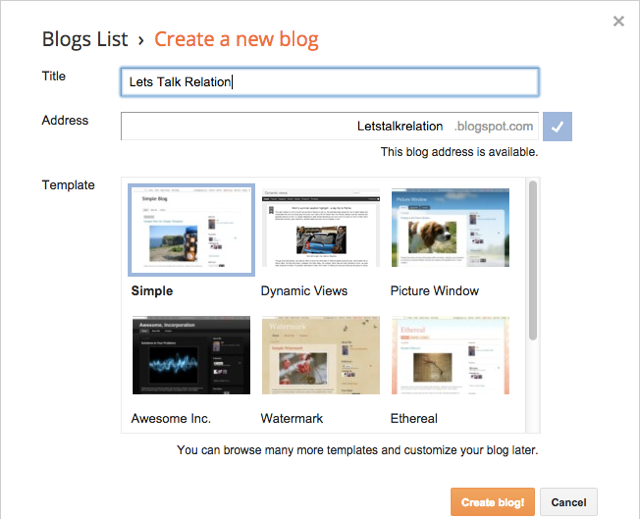




 Posted in:
Posted in: 








